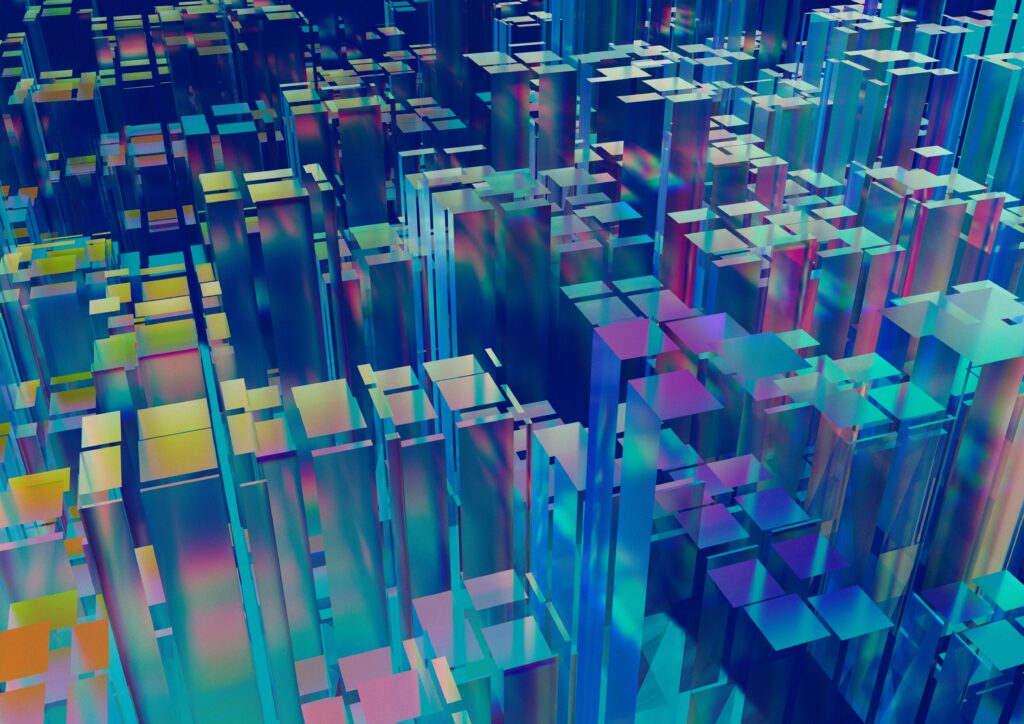If you have ever been on production support rotation, you have probably heard of a runbook. Whether you are here because you have been asked to create one or you’re just curious, we hope this blog helps!
Disruptions come with the territory, especially within production environments. We’ve all felt that rush of adrenaline when an incident crops up. However, equipped with the right strategies and tools, these unforeseen disturbances transform into seamless operations.
Runbooks: Navigating the Labyrinth of Production Support
Runbooks are part of the non-functional requirements of a project, ensuring the quality of the system by focusing on maintainability, performance, security, and usability—which are important for the operating success of a system.
A runbook offers steps for quickly and effectively addressing a production outage, an issue that is affecting the client, or for doing regular updates. We recommend creating a runbook for small repeatable tasks.
Runbooks should serve as a succinct guide, providing clarity on:
- Preconditions: Setting the context. What must be true before embarking on any task?
- Step-by-Step Execution: Dismantling processes into lucid, manageable steps. Clarity, not confusion.
- Validation: After a task’s completion, ensure the desired outcome.
- Rollback Procedures: When things don’t pan out, a well-rounded runbook provides an exit strategy when circumstances don’t align.
With runbooks in hand, the maze of production support becomes less intimidating, ensuring each challenge has a path you can more easily navigate.
Incident Response: Your Contingency Plan
Imagine this scenario; the team has to do a regular update, and to deploy it a few steps need to be taken in a particular order. When DevOps deploys it, they get this error which you recognize immediately as missing a step. This is holding up the release during scheduled downtime. You get a call to join the incident bridge ASAP to help unblock the deployment.
However, as deployment has to be done in order, you need to start again which will take an hour more than the scheduled downtime. Now customer success also needs to get involved and let users know about it via a bulletin. All this could have been avoided, if the steps or errors were documented and shared in a central location to be accessed by the DevOps team.
When incident response challenges like this arise, a well-crafted runbook proves invaluable and isolates minor glitches from major crises.
An optimal incident response framework prioritizes:
- Incident Severity: By accurately evaluating the scale of an incident, one ensures that the reaction is appropriate and not overwrought or underwhelming.
- Designated Responders: With clarity in roles and responsibilities, the process remains streamlined, ensuring that timely and effective decisions are taken without ambiguity.
- Clear Communication: Beyond just the technical aspects, clear communication ensures everyone, from the DevOps team to customer success, stays informed and coordinated. This is pivotal in reducing the ripple effects of an incident.
- Detailed Documentation: Having at hand:
- An overview of the incident
- Relevant links for logs, metrics, or dashboards
- Necessary access points to resolve the issue
- Guidelines to navigate efficiently (e.g., server login details, container ssh info, relevant platforms/web pages)
- Precise scripts or steps in their correct sequence and respective environments
- Clear indications of what successful resolution looks like, whether it’s specific log messages, optimal metrics, or healthy infrastructure signals.
- Provisions for potential fallbacks, inclusive of rollback scripts or steps, safeguarding against unsuccessful attempts.
By applying these principles to your runbook, incident response teams are better prepared for the future.
Streamlining Routine Tasks
Constant demands characterize production support. The ability to identify and automate these tasks not only saves valuable time but also ensures that each operation is executed accurately, without the fatigue and human error associated with repetition.
Consider routine tasks, such as:
- Version Updates: Ensuring you’re running a current, secure version.
- Backups: Regularly copies of data to safeguard against unexpected data loss.
- Routine Updates: Regular maintenance or features that need to be implemented.
For each of these tasks, a runbook can act as an invaluable guide. You could use the following as a runbook template for a variety of routine tasks:
- Task Description: Begin with a concise overview of the task. What is its purpose? Why is it important?
- Desired Outcome: Clearly outline what the successful completion of the task would look like. This sets the expectation right from the start and provides a goal to aim for.
- Access & Information: Before diving into the task, ensure that you have all the necessary permissions, access points, and information on hand. This preparation ensures you’re not blocked midway.
- Actionable Links: Provide direct links to platforms, databases, servers, or any area relevant to the task. This saves time and reduces the chances of manual errors.
- Step-by-Step Execution: Detail out every action that needs to be taken. Which scripts to run, in what sequence, and importantly, the environment in which they should be executed. This clear roadmap minimizes ambiguity.
- Verification Points: After executing the task, how can you be certain it was successful? Look for specific log messages or inspect infrastructure health indicators. If everything lines up, you’re on track.
- Contingency Plan: Not everything goes according to plan so you need a fallback strategy. If the runbook doesn’t yield the desired results, what’s the next step? Include any rollback scripts or revert steps that can help restore the system to a previous state.
By fleshing out and automating repeatable tasks, teams can free up their bandwidth, focusing on more pressing, complex issues while routine operations run in the background.
The Power of Teamwork
People are at the heart of thriving production support, not just tools. It’s their collaboration and clear communication in a culture of continuous learning. A runbook elevates them and the business in a number of ways:
Engineering Teams Benefits:
- Swift and precise resolution during outages due to deep familiarity with the service.
- Enables DevOps and Support staff to independently manage the service, thereby minimizing disruptions.
- Accelerated onboarding of new staff by centralizing vital insights.
- Ensures optimal uptime and service availability through documentation of best practices.
Business Benefits:
- Significantly reduces unplanned work, increasing overall efficiency.
- Assures high reliability and uptime for services and products.
- Democratizes access to crucial information, eradicating the pitfalls of knowledge silos.
Piecing It All Together
Setting up runbooks and enhancing production support is a challenge, but remember, even small steps matter. Implementing runbooks alone can be a game-changer, guiding you during incidents and shortening investigations. Add one more tool or process, and your production support evolves substantially.
“Tech is all about building things. Let’s build things that matter, things that spread peace, love, and happiness.”
– Arlan Hamilton, entrepreneur and author
In this fast-paced world of software development, the goal is clear: anticipate and fix issues before users spot them. Nobody wants the aftermath of an unnoticed outage, pushing us into damage control.
Our recommendation? Begin with runbooks. As you advance, expand your toolkit. Each effort we invest in moves us toward a more proactive, user-centric environment. To those embarking on the journey of better production support: Good luck. And always remember, if challenges arise, we’re here to help.
Additional Resources: